
- #Recover a microsoft office password for mac how to
- #Recover a microsoft office password for mac update
- #Recover a microsoft office password for mac archive
In the next window, import the locked Word file using the Add File option. That means you need to select the first option you see in the software window. Let's first look at the password recovery process for the Open password. Win Version Step 1Get Ready for Downoad and InsallationĪfter downloading and installing Word Password Recovery on your PC or Mac, launch the program and select the option you want. Let's take a look at how both password types can be recovered or removed by this amazingly versatile tool. The slick interface and user-friendly controls make it one of the most popular utilities in this category. It is purpose-built to unlock Word files and works with all recent versions of MS Word. It can recover the Open password no matter how complex it is, and instantly remove any edit password as well. TunesBro Word Password Recovery is a powerful password cracking tool for Word documents.
#Recover a microsoft office password for mac update
Fortunately, there are a few good ones out there but many of them have not been updated for years except for TunesBro Word Password Recovery, a recent update was carried on May 2019. Hence, a password recovery tool is required. Recover Forgotten Password from Word Document on Windows PCįor open password, the only way is to crack it if you could not remember the password. The file could be damaged after renaming.Not working for Word document later than 2010 Edition.
#Recover a microsoft office password for mac how to
Obviously, this requires a little bit of knowledge of how to change file extensions and so on, so if you're not confident about it, try the next method, which is a failsafe way to unlock not only edit restrictions but also recover the encryption password. When you open the doc in MS Word, you'll see that it is no longer a read-only file, and you can make whatever edits you need to. zip file, and change the file extension back to what it originally was.
#Recover a microsoft office password for mac archive
Choose Yes to update the archive file when you are prompted to. Look for Settings.xml and change w:enforcement from 1 to 0. Unpack the file with an archive tool like WinZIP or WinRAR and view the contents.
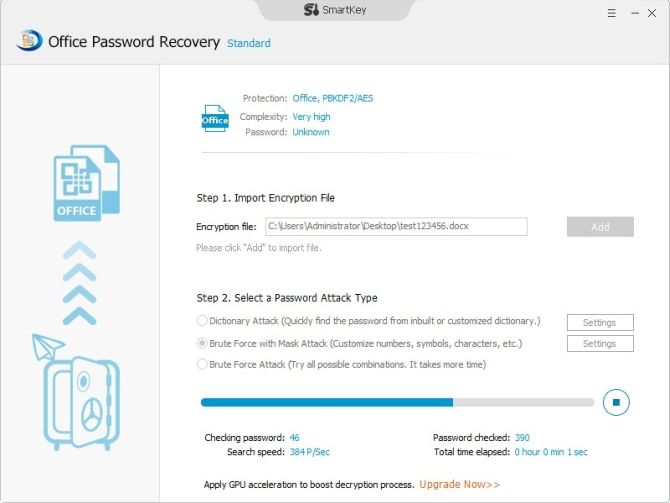
Click on it and change the file extension to. You'll see an option called Rename in the contextual menu that appears. In Windows Explorer, locate the Word file and right-click on it. However, if all you need is to edit the file or modify its contents in some way, try the steps shown below: This can be applied to any read-only file, so if the Word doc is encrypted, this method won't work for you. One workaround method to access a locked Word file when you don't know the password is to manipulate the XML content of the file. As long as you are legitimately allowed to view the contents of the file as an authorized user, you can try one of the following methods to recover a Word password and access the file again.
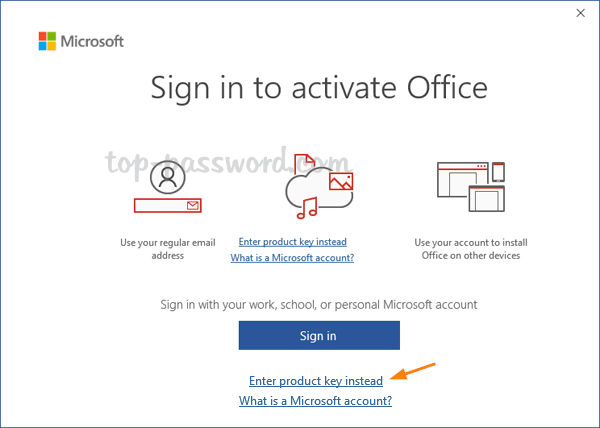
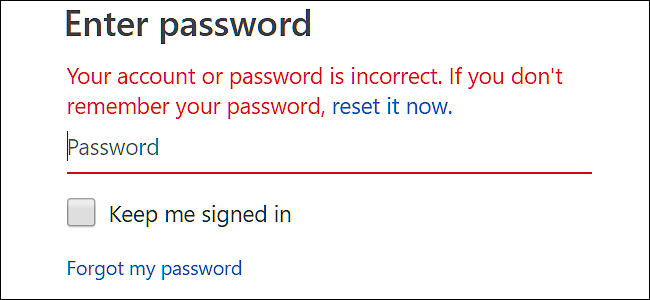
If this was the case, don't worry too much as there are several ways out there to recover or bypass forgotten password from Word document. Unfortuantely, you might forget the original password if the doc was not opened for a long time. If there were condidential information in Word, the best practice is to password protect it. The case is rate when people add a password to the Word document but it does exist in real word.


 0 kommentar(er)
0 kommentar(er)
